Say hello to Advanced Account Alerts
Stay informed on all your account activity with Advanced Account Alerts. When you set up alerts, you can choose to receive notifications on your account activity such as when your balance drops or when a transfer is made.
Key Features
-
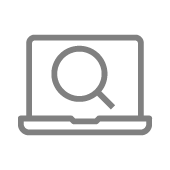 Easily Manage Alerts
Easily Manage Alerts
-
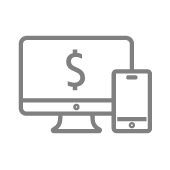 Notifications to your Phone and Email
Notifications to your Phone and Email
-
 Balance Drop Alerts
Balance Drop Alerts
- Sign in to your Citizens online banking account.
- Click the dropdown menu in the top right.
- Select “Settings” from the menu.
- Under “Advanced Alert,” select “Manage Alerts & Recipients”.
- Using the dropdown for each alert, select the alert you wish to receive via email, text, and/or push notification.
- Sign in to your Citizens online banking account.
- Click the dropdown menu in the top right.
- Select “Settings” from the menu.
- Under “Advanced Alert,” select “Manage Alerts & Recipients”.
- Using the dropdown for each alert, select the alert you wish to receive via email, text, and/or push notification.
Availability may be affected by your mobile carrier's coverage area. Your mobile carrier's message and data rates may apply.
Android, Chrome, Google Pay, Google Pixel, Google Play, Wear OS by Google, and the Google Logo are trademarks of Google LLC.
Apple, the Apple logo, Apple Pay, Apple Watch, Face ID, iPad, iPad Pro, iPhone, iTunes, Mac, Safari, and Touch ID are trademarks of Apple Inc., registered in the U.S. and other countries. Apple Wallet is a trademark of Apple Inc. App Store is a service mark of Apple Inc.
Third party fees for data, messaging, Internet may apply.

